Creating a Referral Program for Your Substack
How to get started in minutes
Subshark allows you to create a referral program for your Substack in minutes!
Let’s walk through how to get started:
Step 1: Click “Create New campaign”.
Step 2: Add your Newsletter Title and Description (this will be shown on your landing page)
Step 3: Change your milestone referral goals with the + and - buttons.
Step 4: Change the picture of your Milestones by clicking on the picture.
Step 5: Add a new milestone reward → Click Next
Step 6: Copy your referral program link and sent it out to your subscribers!
Step 7: Add your referral program to your Substack as a “Custom Button”.



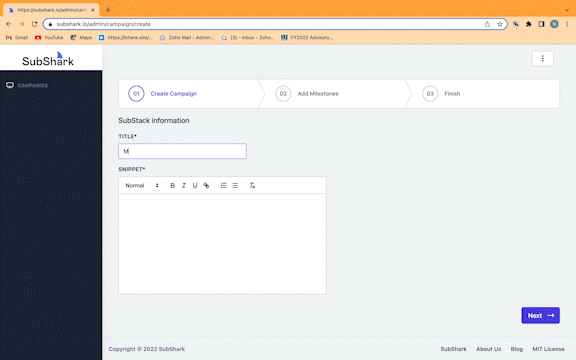
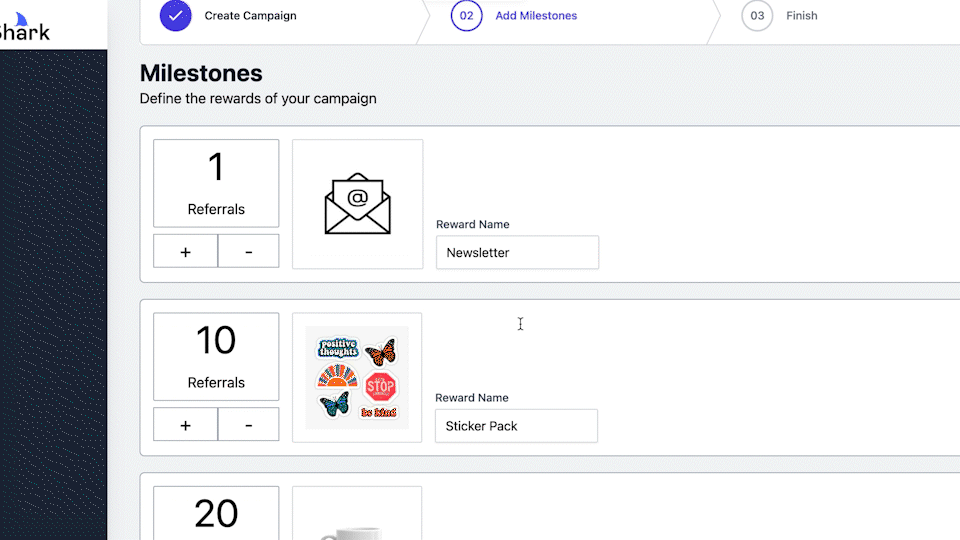
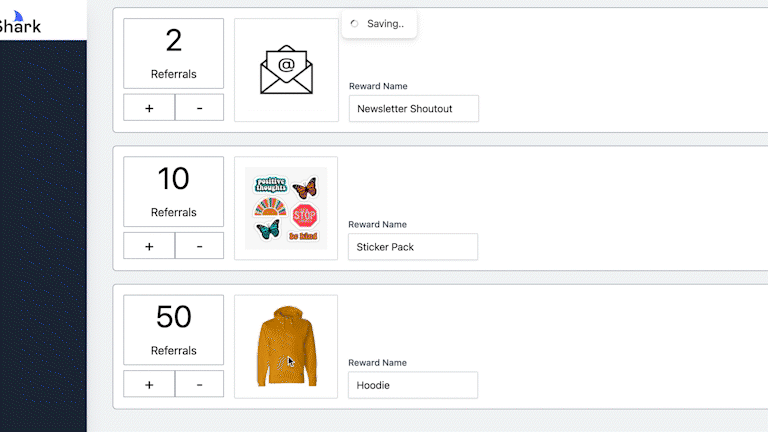
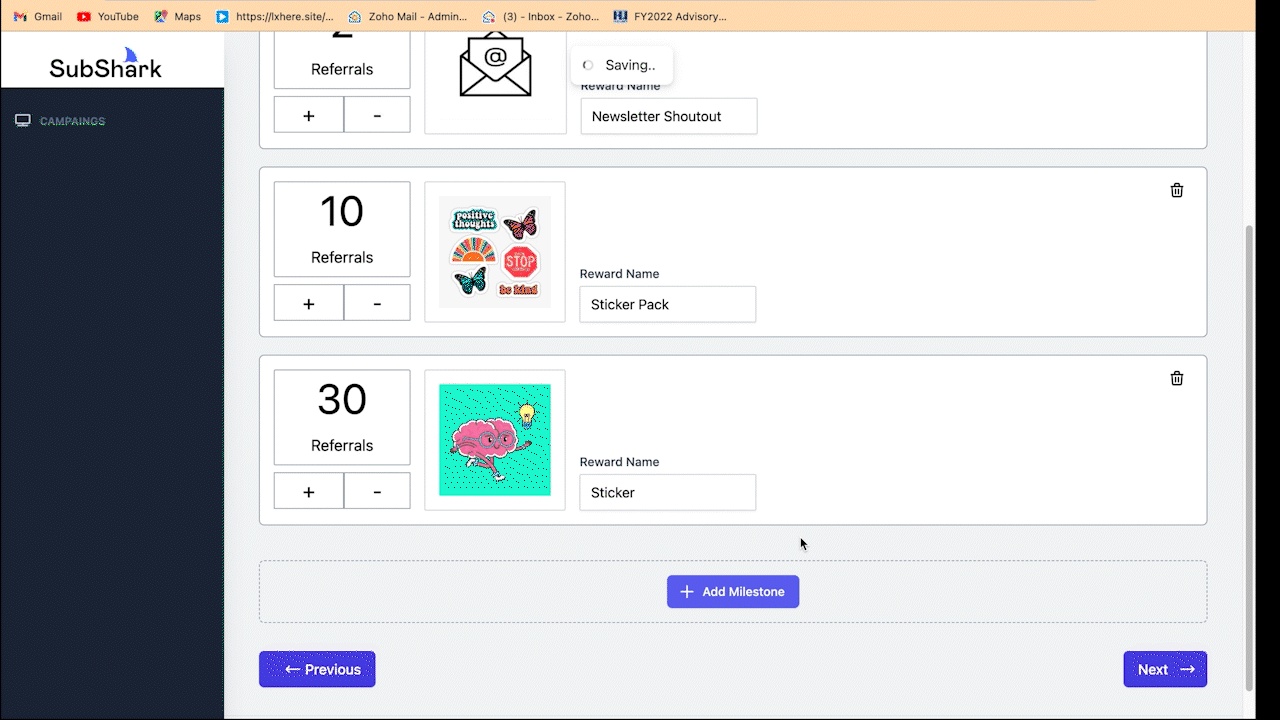
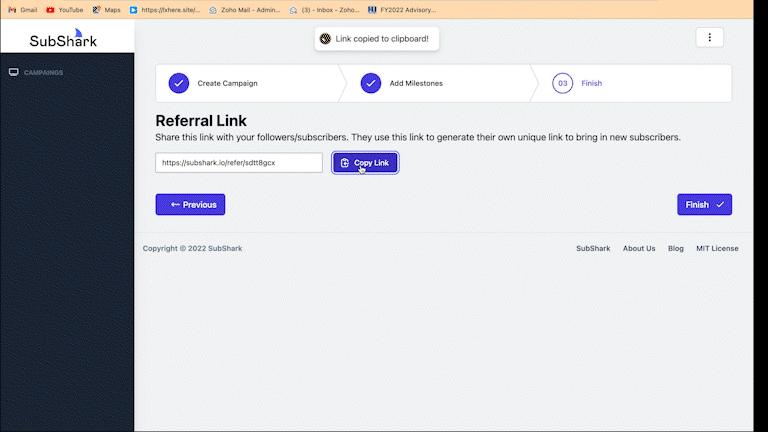
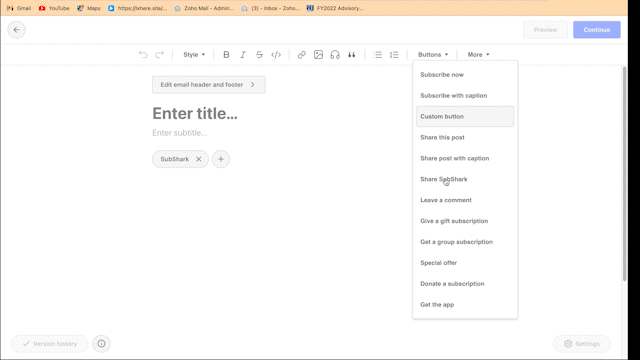
Hi! Very interesting content. Is there any possibility to change the texts on the referral page? Our subscriber base speaks mostly Spanish. Thanks!